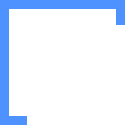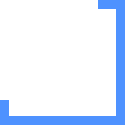creating work-from-home policy
The very first step to transition employees to work from home is setting up Work-From-Home (WFH) Policy. The policy must be very clear to understand for each employee. A WFH policy should define how employee will work remotely and cover working hours, software tools, productivity measurement tools, legal and more.
setting up remote working tools
Your business remote work policy have already defined specific programs and tools employees should use working from home. Ideally, each employee should be equipped with laptop LOADED with required software and tools.
software and Tools for remote work
Project management software is very useful for the teams to plan, budget and organize and manage projects. Microsoft Planner as a Project Management Tool for Office 365 Users is cloud-based, which makes it ideal for remotely managing and streamlining workflows.
Collaboration & Video conferencing tools are another vital tool for businesses to maintain regular meetings and share, organize and store information. Using Microsoft Teams or G Suite Meet & Chat allows users communicate within teams and across departments, share files, and more. When evaluating which collaboration tool to use, keep in mind that it should be comfortable and easy for every employee to use. Echotech Group Team will be happy to integrate any software of your choice and software you are currently use, and ensure adequate data security.
Cloud services are a the most important component of WFH solution that allows users to back up and access data from different devices. Whether you are using OneDrive or G Drive to store information, cloud services provide the convenience and flexibility of online storage that is needed for businesses with a remote workforce. We are gladly will setup any cloud service of your choice, and will give you a free evaluation/consultation for the cloud service solution that fits your company the best.
Time tracking is very essential piece for any small or large business. Our expert team will fully integrate any web-based Time and attendance software for your business. TimeClock 365 is very effective and easy to use to track task & projects using web portal of Mobile app. Just simply “Punch In” when you start your work and “Punch Out” when you are done working.
security
Security is the one of major concern for any business. For employees working from home, a VPN (virtual private network) can be used to create a more secure connection and protect against online security threats. To make it even more secure we are offering installation of Trust a Certificate Authority for Windows or Mac for every computer that connects to your network.
it support services
The best solution for business is to provide employees with corporate devices that are managed and secured. “Unprotected devices and inexperienced users can tremendously increase the risk level to the entire business whether they are working in the office, or remote from home. While we continue to be unsure of our future and possibility of another COVID-19 out brake and potential lock down again, your business can be prepare with our WFH solution. Get your business ready for remote work with our WFH setup, ongoing maintenance and support.